What Happens When You Type https://www.google.com in Your Browser
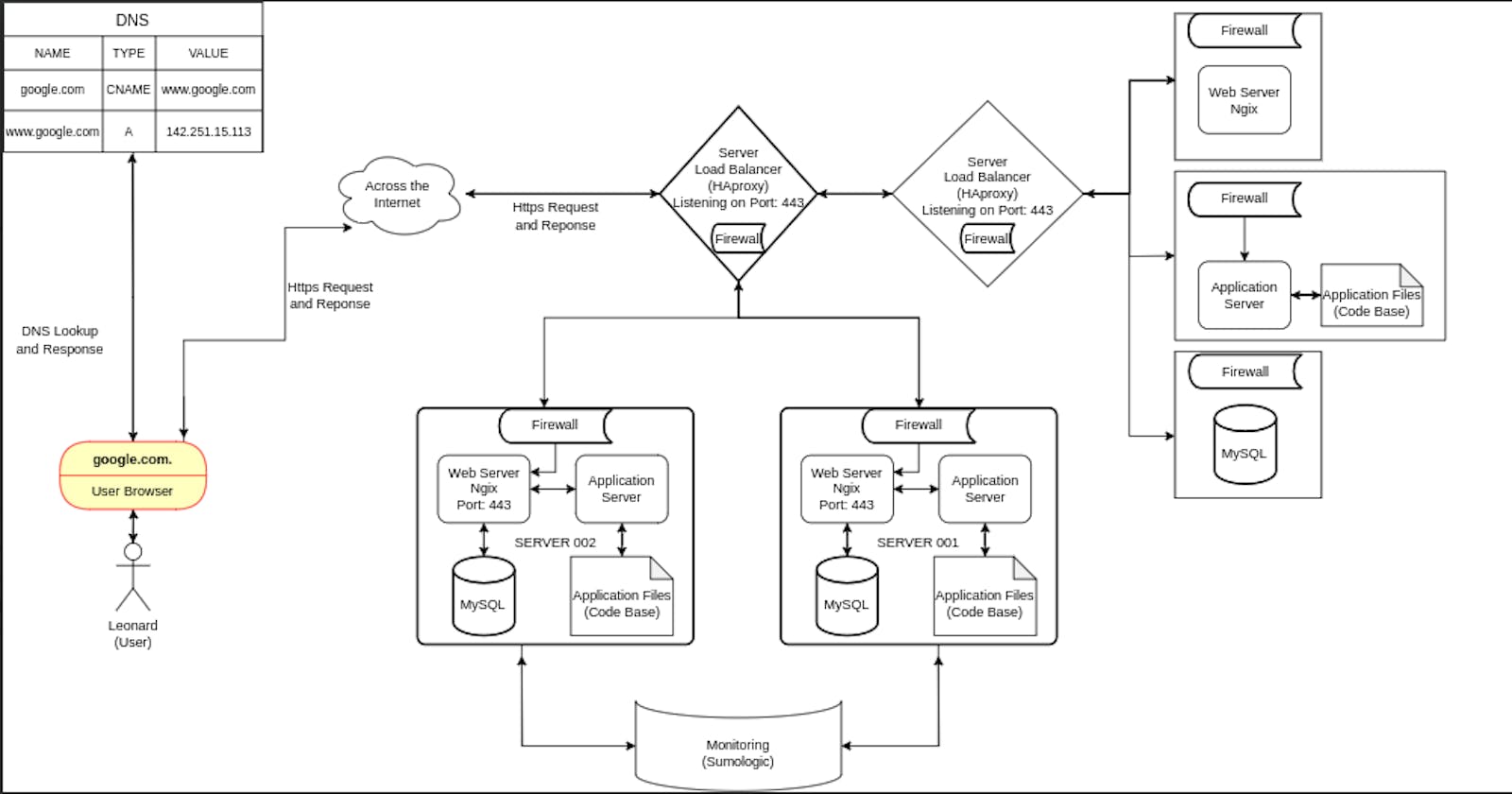
Introduction
Have you ever wondered what happens behind the scenes when you type a URL like https://www.google.com into your web browser and hit Enter? The process might seem instantaneous, but under the hood, there's a complex sequence of steps that occur to ensure you can access the desired website. In this blog post, we'll take a deep dive into the inner workings of the web stack and explore the journey your request takes from your browser to Google's servers.
Web stacks
DNS Request (Domain Name System)
The journey begins with your browser sending a DNS request to resolve the domain name "www.google.com" into an IP address. DNS is like the internet's phonebook, mapping human-readable domain names to numerical IP addresses that computers can understand. Your request is typically handled by a DNS server, which looks up the IP address associated with "www.google.com."
TCP/IP (Transmission Control Protocol / Internet Protocol)
Once the DNS server returns the IP address (e.g., 172.217.3.100 for Google), your browser establishes a TCP/IP connection to that IP address. TCP ensures that data is reliably transmitted over the internet, while IP handles routing packets to their destination. This connection forms the basis of communication between your device and Google's servers.
Firewall
Before data can flow freely between your device and Google's servers, it must pass through firewalls. Firewalls are network security measures that filter incoming and outgoing traffic. They are configured to allow legitimate traffic while blocking potentially harmful data packets. Once the firewall grants access, your data can proceed.
HTTPS/SSL (Hypertext Transfer Protocol Secure / Secure Sockets Layer)
Security is paramount on the web. To protect your data from eavesdropping and tampering, HTTPS is used. HTTPS encrypts the data exchanged between your browser and the web server using SSL or its successor, TLS (Transport Layer Security). Before any data is transmitted, your browser and the server engage in a handshake to establish an encrypted connection. This encryption ensures that your communication with Google remains private and secure.
Load-Balancer
Google, like many large-scale websites, employs load balancers to distribute incoming requests across multiple servers. Load balancers ensure that no single server gets overwhelmed with traffic, improving the website's performance and reliability. When you connect to Google, your request is often directed to one of many server farms across the globe.
Web Server
Once your request reaches one of Google's web servers, it's processed by web server software (like Apache, Nginx, or Google's custom solutions). The web server retrieves the requested webpage or resources, such as HTML, CSS, JavaScript, and images, and then sends them back to your browser. It also handles any dynamic content generation or server-side processing.
Application Server
For more complex web applications, an application server may come into play. This server handles the application's logic, such as processing form submissions, database queries, and user authentication. In Google's case, their vast infrastructure includes a multitude of application servers to manage services like Gmail, Google Drive, and more.
Database
Behind many web applications, there's a database that stores and retrieves data. Google, for instance, employs databases to manage user accounts, search results, and various other data. When you perform a search or access personalized content, your request may involve querying a database to retrieve relevant information.
Conclusion
The journey of what happens when you type https://www.google.com in your browser and press Enter is a fascinating exploration of the intricate web stack that powers the internet. From DNS resolution to load balancing, and from secure communication to database queries, each step contributes to the seamless user experience we've come to expect. Understanding this process gives one a deeper appreciation of inner workings of the World Wide Web.
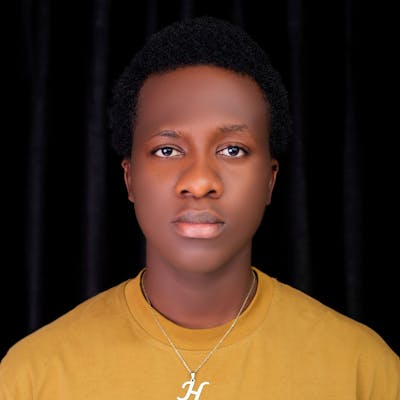 Leo's Nuggets
Leo's Nuggets