Variables, if, else, while in C Programming

C programming comes alive through code, and in this article, we'll embark on a hands-on journey to master the essentials of variables, conditionals, and loops. With concrete examples and clear explanations, we'll build a solid foundation for your C programming adventures.
Arithmetic Operators in Action
Arithmetic operators enable mathematical computations:
#include <stdio.h>
int main() {
int a = 10, b = 5;
int sum = a + b; // Addition
int difference = a - b; // Subtraction
int product = a * b; // Multiplication
int quotient = a / b; // Division
int remainder = a % b; // Modulus
printf("Sum: %d\n", sum);
printf("Difference: %d\n", difference);
printf("Product: %d\n", product);
printf("Quotient: %d\n", quotient);
printf("Remainder: %d\n", remainder);
return 0;
}
Logical and Relational Operators Explored
Logical and relational operators facilitate decision-making:
#include <stdio.h>
int main() {
int age = 25;
int isStudent = 1;
if (age >= 18 && isStudent) { // AND operator
printf("You are an adult student.\n");
} else {
printf("You are not an adult student.\n");
}
return 0;
}
Boolean Operations: Embracing True and False
Understanding boolean values drives conditional logic:
#include <stdio.h>
int main() {
int hasPermission = 0;
if (!hasPermission) { // NOT operator
printf("Access denied.\n");
}
return 0;
}
Conditional Statements: If and Else Illustrated
Conditional statements guide program flow:
#include <stdio.h>
int main() {
int num = 10;
if (num > 0) {
printf("Positive number.\n");
} else if (num < 0) {
printf("Negative number.\n");
} else {
printf("Zero.\n");
}
return 0;
}
Variables and Data Types: A Solid Foundation
Declaring and using variables is fundamental:
#include <stdio.h>
int main() {
char grade = 'A';
int age = 30;
unsigned int distance = 150;
printf("Grade: %c\n", grade);
printf("Age: %d\n", age);
printf("Distance: %u\n", distance);
return 0;
}
Leveraging While Loops for Iteration
While loops facilitate repetitive tasks:
#include <stdio.h>
int main() {
int count = 0;
while (count < 5) {
printf("Count: %d\n", count);
count++;
}
return 0;
}
Printing Variables with Precision
Formatting specifiers showcase variable values:
#include <stdio.h>
int main() {
float pi = 3.14159;
double e = 2.71828;
printf("Pi: %.2f\n", pi); // Display with 2 decimal places
printf("Euler's number: %.4f\n", e); // Display with 4 decimal places
return 0;
}
Unveiling ASCII: Characters and Numbers
ASCII character set ties characters to numeric values:
#include <stdio.h>
int main() {
char letter = 'A';
int asciiValue = (int)letter;
printf("Character: %c\n", letter);
printf("ASCII Value: %d\n", asciiValue);
return 0;
}
GCC Flags: Architectural Considerations
Using -m32 and -m64 flags for architecture:
# Compile for 32-bit architecture
gcc -m32 my_program.c -o my_program_32
# Compile for 64-bit architecture
gcc -m64 my_program.c -o my_program_64
Conclusion
By exploring C programming with practical examples, you're not just learning concepts—you're applying them to real scenarios. This hands-on approach sets the stage for more advanced C programming endeavors. Whether you're building algorithms, crafting applications, or delving into system-level programming, your understanding of variables, conditionals, and loops is now grounded in code.
Embrace the power of C, and let your code bring ideas to life!
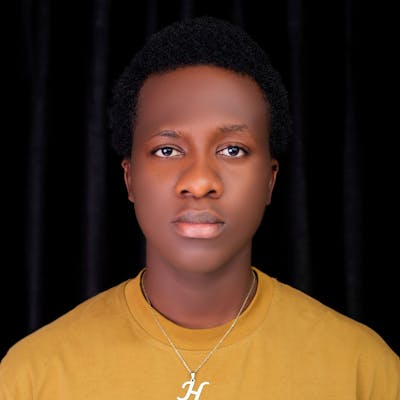 Leo's Nuggets
Leo's Nuggets