Unraveling the Mysteries of Unix Shells and Processes

In the intricate tapestry of computer science, Unix shells and processes play a pivotal role. Let's embark on a journey to uncover the fascinating world behind the scenes of your computer.
Pioneers and Foundations
Unix Origins: The original Unix operating system was designed and implemented by Ken Thompson, Dennis Ritchie, and others at Bell Labs in the late 1960s. Unix revolutionized computing by introducing the concept of a modular, multitasking operating system.
Shell Innovations: The first version of the Unix shell, called the Thompson shell, was also created by Ken Thompson. It was a command-line interface that allowed users to interact with the Unix system through textual commands, marking the inception of the shell's significance.
Birth of B: Ken Thompson and Dennis Ritchie designed the B programming language, a precursor to C. It laid the groundwork for the development of C, which became a fundamental language for system programming and software development.
Ken Thompson: A luminary in the realm of computing, Ken Thompson's contributions to Unix, programming languages, and the broader field are immeasurable. His work continues to shape modern technology.
Unveiling the Shell's Magic
Shell Basics: A shell is a program that serves as an interface between a user and the operating system. It interprets user commands and executes them. Shells like Bash, Zsh, and Fish provide powerful scripting capabilities.
Processes and IDs: In Unix, a process is an instance of a running program. Each process has a unique Process ID (PID) assigned to it. The Parent Process ID (PPID) represents the PID of the process that spawned it.
Environment Manipulation: You can manipulate the environment of the current process by setting environment variables. These variables provide configuration information to programs and scripts.
Function vs. System Call: A function is a self-contained block of code that performs a specific task. A system call is a request for a service performed by the operating system. Functions are executed within the same process, while system calls bridge user-level code with kernel-level operations.
The Dance of Processes
Creating Processes: The fork() system call creates a new process. The child process is a duplicate of the parent process, but they have distinct memory spaces.
#include <stdio.h>
#include <sys/types.h>
#include <unistd.h>
int main() {
pid_t pid = fork(); // Create a new process
if (pid == 0) {
printf("Child process: PID = %d\n", getpid()); // Get child process ID
} else {
printf("Parent process: PID = %d, Child PID = %d\n", getpid(), pid); // Get parent and child IDs
}
return 0;
}
Main Function Prototypes: There are three prototypes for the main() function. The argc parameter holds the number of command-line arguments, while argv is an array of pointers to the arguments. The envp parameter points to the environment variables.
Usage of main function prototypes:
// Prototype 1: int main(void)
int main(void) {
// No command-line arguments
return 0;
}
// Prototype 2: int main(int argc, char *argv[])
int main(int argc, char *argv[]) {
// argc: Number of command-line arguments
// argv: Array of pointers to arguments
return 0;
}
// Prototype 3: int main(int argc, char *argv[], char *envp[])
int main(int argc, char *argv[], char *envp[]) {
// argc: Number of command-line arguments
// argv: Array of pointers to arguments
// envp: Array of pointers to environment variables
return 0;
}
PATH and Program Discovery: The shell uses the PATH environment variable to locate executable programs. It searches through the directories listed in PATH to find the specified program to execute.
Executing Programs: The execve() system call is used to execute another program from within a process. It replaces the current process image with the specified program image.
#include <stdio.h>
#include <unistd.h>
int main() {
char *args[] = {"ls", "-l", NULL};
execve("/bin/ls", args, NULL); // Execute ls -l
return 0;
}
Process Termination: The wait() system call suspends the execution of the calling process until one of its child processes terminates. It ensures orderly execution of processes.
#include <stdio.h>
#include <sys/types.h>
#include <sys/wait.h>
#include <unistd.h>
int main() {
pid_t pid = fork(); // Create a new process
if (pid == 0) {
printf("Child process\n");
} else {
wait(NULL); // Parent waits for child to finish
printf("Parent process\n");
}
return 0;
}
EOF - The End: EOF, or
"end-of-file," is a condition that signals the end of data when reading from a file or input stream. It's crucial for controlling data flow and managing input.
#include <stdio.h>
int main() {
int c;
while ((c = getchar()) != EOF) {
putchar(c);
}
return 0;
}
Conclusion
Venturing into the realm of Unix shells and processes unveils the intricate web that underpins the digital world. From the ingenious minds of pioneers to the mechanics of process management, each facet shapes our computing experiences.
As you delve further into the labyrinth of computer science, remember that Unix shells and processes are not mere technicalities; they are the threads that weave the fabric of modern computing.
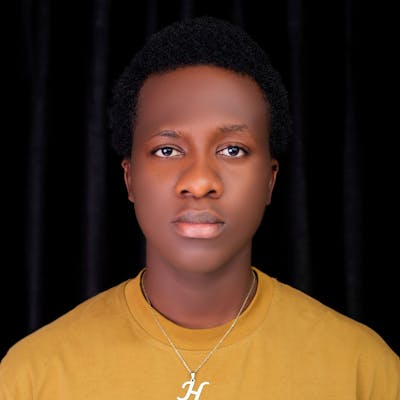 Leo's Nuggets
Leo's Nuggets