Shell Permissions and Management

Understanding file permissions and user management is essential for maintaining a secure and organized system. In this article, we'll explore the intricacies of permissions, user roles, and the tools available in the shell for managing them effectively.
Permissions and Ownership
chmod: Change file permissions.sudo: Execute commands with superuser privileges.su: Change user ID or become superuser.chown: Change file ownership.chgrp: Change file group ownership.
Linux File Permissions
Linux file permissions are divided into three sets: owner, group, and others. Each set has three possible permissions: read (r), write (w), and execute (x).
Representing Permissions as Digits
Each permission set can be represented as a digit using octal notation:
Read (r) is represented by 4.
Write (w) is represented by 2.
Execute (x) is represented by 1.
Changing Permissions, Ownership, and Group
To change permissions: Use
chmodfollowed by the octal representation and filename.To change ownership: Use
chownfollowed by the new owner and filename.To change group ownership: Use
chgrpfollowed by the new group and filename.
Normal User Limitations
A normal user can't change the ownership of a file to another user. This is a security measure to prevent unauthorized access to files.
Running Commands with Root Privileges
To execute a command with root privileges, use
sudofollowed by the command.You'll be prompted to enter your password to confirm your identity.
Changing User ID or Becoming Superuser
Use
sufollowed by the root password to become superuser.Use
sudo -ito open a root shell.
Other Man Pages
Creating a user: Refer to the
useraddman page.Creating a group: Refer to the
groupaddman page.Printing real and effective user and group IDs: Use
idcommand or refer to theidman page.Printing the groups a user is in: Use
groupscommand or refer to thegroupsman page.Printing the effective user ID: Use
id -ucommand.
Conclusion
By understanding permissions, ownership, and user management tools, you'll be better equipped to maintain a secure and organized system. The ability to manage access, execute commands with appropriate privileges, and navigate user roles is essential for efficient and secure system administration.
Remember to exercise caution when working with root privileges, as these capabilities can have far-reaching consequences. With a strong understanding of these concepts and tools, you'll be well-prepared to navigate the intricacies of shell permissions and management.
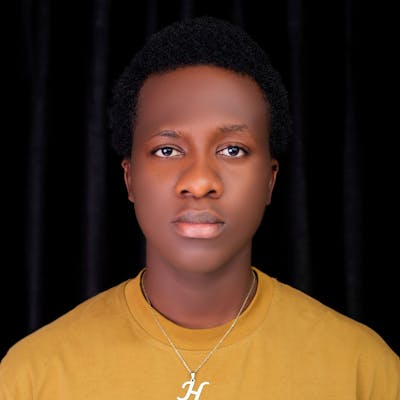 Leo's Nuggets
Leo's Nuggets