Python's Eloquent Ballet: Unveiling Classes and Objects

Python's prowess in object-oriented programming (OOP) elevates your code into an expressive dance of elegance and organization. In this article, we'll unravel the mystique surrounding classes and objects in Python, empowering you to wield OOP principles with finesse. By understanding the essence of classes, creating instances, and mastering attributes, you'll embark on a journey that crafts clean, modular, and Pythonic code.
The Enchantment of Python
Python's allure as a programming language is rooted in its elegance and readability. This characteristic syntax, coupled with an emphasis on code readability, makes Python an ideal choice for developers of all levels of expertise, including both newcomers and experienced programmers.
Exploring Object-Oriented Programming
At the heart of Python's charm is its ability to embrace Object-Oriented Programming (OOP) principles. OOP structures code around objects, paving the way for reusability, modularity, and organizational prowess in your software projects. Whether you're crafting intricate software solutions or creating technical articles that teach others, the power of OOP will undoubtedly enhance your programming repertoire.
Celebrating "First-Class Everything"
"First-Class Everything": In Python, everything is an object—whether a function, module, or even a class.
The Blueprint of Classes
In Python, a class acts as a blueprint for creating objects. A class defines attributes (variables) and methods (functions) that instances of the class share. This abstraction is a cornerstone of OOP, allowing you to create multiple instances of the same class, each with its own set of attributes and methods.
class Person:
def __init__(self, name, age):
self.name = name
self.age = age
person1 = Person("Ray", 25)
person2 = Person("Leo", 50)
The Concrete Realization of Instances
An instance or object is a tangible realization of a class. It embodies the attributes and methods defined within the class blueprint. Each instance possesses its own distinct values for the attributes defined in the class.
print(person1.name) # Output: Ray
print(person1.age) # Output: 25
print(person2.name) # Output: Leo
print(person2.age) # Output: 50
Attributes: The Soul of Objects
Attributes are the variables that hold data specific to instances or classes. They define the characteristics and properties of an object. In the Person class, name and age are attributes that encapsulate personal information.
Navigating Access Control
Python provides access control for attributes, ensuring encapsulation and data protection. Public attributes are accessible to anyone, protected attributes are denoted by a single underscore (e.g., _protected), and private attributes are designated with double underscores (e.g., __private). While private attributes aren't truly hidden, they use name-mangling to discourage accidental access.
pythonCopy codeclass BankAccount:
def __init__(self, account_number):
self.account_number = account_number # Public attribute
self._balance = 0 # Protected attribute
self.__pin = "1234" # Private attribute
account = BankAccount("12345")
print(account.account_number) # Output: 12345
print(account._balance) # Output: 0 (protected, but accessible)
print(account.__pin) # AttributeError (private, name-mangled)
print(account._BankAccount__pin) # Output: 1234 (private, accessed using name-mangling)
Grasping the Significance of "Self"
In Python, class methods conventionally accept a special parameter named self. This parameter refers to the instance invoking the method. It grants access to the instance's attributes and methods, enabling interaction with object-specific data.
class Rectangle:
def __init__(self, width, height):
self.width = width
self.height = height
def calculate_area(self):
return self.width * self.height
rect = Rectangle(5, 10)
print(rect.calculate_area()) # Output: 50
Embracing OOP Principles
Data Abstraction, Data Encapsulation, and Information Hiding are the cornerstones of OOP, promoting modular code and protecting internal details.
Elevating Code with Properties
Properties enhance attribute access by allowing you to implement custom getter and setter methods. They ensure controlled access to attributes while maintaining a clean and intuitive syntax. The @property decorator is used for getters, and the @attribute_name.setter decorator is used for setters.
class Circle:
def __init__(self, radius):
self._radius = radius
@property
def radius(self):
return self._radius
@radius.setter
def radius(self, value):
if value >= 0:
self._radius = value
circle = Circle(5)
print(circle.radius) # Output: 5
circle.radius = 10 # Using the setter method
print(circle.radius) # Output: 10
Unlocking the Pythonic Getter and Setter
While properties provide controlled access, Python encourages simplicity. Direct attribute access is preferred in most cases. Properties shine when you need custom logic during access or modification, maintaining Python's clean and readable coding style.
class Temperature:
def __init__(self, celsius):
self._celsius = celsius
@property
def celsius(self):
return self._celsius
@celsius.setter
def celsius(self, value):
if value < -273.15:
raise ValueError("Temperature below absolute zero is not possible.")
self._celsius = value
temp = Temperature(25)
print(temp.celsius) # Output: 25
temp.celsius = -300 # Raises ValueError
Unleashing Dynamic Attributes: Dynamic Attribute Addition
Python's dynamic nature permits the addition of attributes to objects at runtime. While this flexibility can be handy, it's crucial to maintain a coherent code structure. The Dog class example demonstrates how attributes like name and age can be added to an instance after its creation.
class Dog:
pass
dog = Dog()
dog.name = "Buddy"
dog.age = 3
print(dog.name) # Output: Buddy
print(dog.age) # Output: 3
Grasping the __dict__ Magic
Python objects possess a special attribute called __dict__. It's a dictionary that holds the object's attributes and their values. This attribute is particularly useful for introspecting an object's attributes programmatically.
class Car:
def __init__(self, make, model):
self.make = make
self.model = model
car = Car("Toyota", "Camry")
print(car.__dict__) # Output: {'make': 'Toyota', 'model': 'Camry'}
Navigating Python's Attribute Lookup: Attribute Search Order
Python follows a specific order when searching for attributes: instance attributes, class attributes, and then attributes inherited from parent classes. This sequential search ensures that the correct attribute is accessed, considering both the instance and its class hierarchy.
class A:
class_attr = "Class A"
class B(A):
class_attr = "Class B"
obj = B()
print(obj.class_attr) # Output: Class B (class attribute from class B)
Using the getattr Function: Dynamic Attribute Retrieval
Python's getattr function enables you to retrieve an attribute's value by providing its name as a string. If the attribute doesn't exist, you can supply a default value. This function is invaluable when you're uncertain whether an attribute exists and want to prevent raising an AttributeError.
class Book:
def __init__(self, title):
self.title = title
book = Book("Python Programming")
print(getattr(book, "title")) # Output: Python Programming
print(getattr(book, "author", "Unknown")) # Output: Unknown (default value)
Conclusion
Python's OOP principles empower programmers to craft elegant, modular, and organized code. By embracing classes, instances, attributes, and properties, you've embarked on a journey that elevates your programming craft.
As you continue your exploration of Python, remember that each class definition, instance creation, and attribute manipulation enriches your programming repertoire. Keep experimenting, learning, and applying these concepts—it's through continuous practice that you elevate your programming journey!
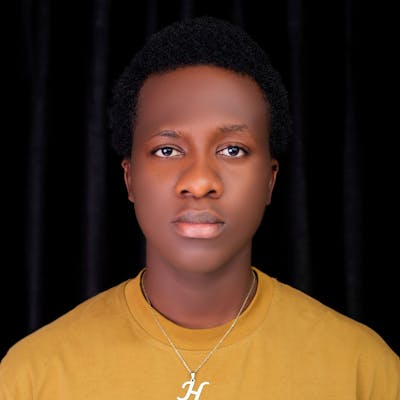 Leo's Nuggets
Leo's Nuggets