Python Regular Expressions: Unleashing Pattern Power

Python, a versatile and widely-used programming language, offers a powerful tool for pattern matching and manipulation known as regular expressions (regex). Regular expressions allow you to efficiently search, extract, and manipulate text based on patterns, providing a flexible way to handle various string operations. In this article, we'll delve into the world of Python regular expressions, exploring their syntax, metacharacters, and providing insightful examples for each expression.
Understanding the Basics
Regular expressions consist of a combination of characters, both literal and special metacharacters, forming a pattern that defines a set of strings. Before diving into specific expressions, let's cover some fundamental metacharacters and their meanings:
.(dot): Matches any character except a newline.^(caret): Matches the start of a string.$(dollar): Matches the end of a string.*(asterisk): Matches zero or more occurrences of the preceding character.+(plus): Matches one or more occurrences of the preceding character.?(question mark): Matches zero or one occurrence of the preceding character.[](square brackets): Defines a character class; matches any character within the brackets.()(parentheses): Groups expressions together.
Common Python Regular Expressions
Let's explore some of the most commonly used regular expressions in Python:
Matching Digits
Expression: \d
Explanation: This expression matches any digit from 0 to 9.
Example:
import re
text = "The code is 12345."
result = re.findall(r'\d', text)
print(result) # Output: ['1', '2', '3', '4', '5']
Matching Words
Expression: \w
Explanation: This expression matches any alphanumeric character (letters, digits, or underscores).
import re
text = "Python is_awesome!"
result = re.findall(r'\w+', text)
print(result) # Output: ['Python', 'is_awesome']
Groups and Capturing
Expression: ()
Explanation: The expression is used for capturing groups of text, which help you extract specific parts of the matched text.
Example:
pattern = r"(ca)t"
text = "The cat is cute."
match = re.search(pattern, text)
group = match.group(1)
Matching Email Addresses
Expression: [a-zA-Z0-9._%+-]+@[a-zA-Z0-9.-]+\.[a-zA-Z]{2,}
Explanation: This expression matches a standard email address format.
Example:
import re
text = "Contact us at [email protected] or [email protected]"
result = re.findall(r'[a-zA-Z0-9.+]+@[a-zA-Z0-9]+\.[a-zA-Z]+', text)
print(result) # Output: ['[email protected]', '[email protected]']
Advanced Techniques:
Python's re module offers more advanced features like using flags for case-insensitive matching and employing lookaheads and lookbehinds for more complex pattern matching. These features enhance the flexibility and power of regular expressions.
Conclusion
Python regular expressions are a fundamental tool for text manipulation and pattern matching. By mastering the various metacharacters and expressions, software engineers can streamline their coding tasks, whether it's data validation, parsing, or content extraction. This article has provided an insightful overview of common regular expressions, their meanings, and practical examples, enabling you to harness the full potential of this versatile feature in your projects. Regular expressions might seem daunting initially, but with practice and understanding, they become an indispensable asset in your programming toolkit.
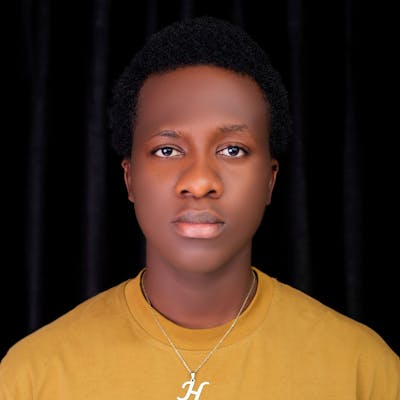 Leo's Nuggets
Leo's Nuggets