Python Input/Output Mastery: Navigating Data Streams with Finesse

Python's remarkable prowess extends to managing input and output operations seamlessly. In this journey, you'll harness the art of opening, reading, writing files, manipulating cursor positions, and mastering JSON serialization and deserialization, all with hands-on code examples.
Reveling in Python's Excellence
The Marvels of Python I/O: Python's I/O capabilities turn the mundane into the extraordinary, making it an essential tool for developers.
Pioneering File Interaction
Opening a File: Use the open() function to access files with different modes:
file = open('example.txt', 'r') # Open for reading
Writing to Files: Fill files with creativity using the write() method:
with open('output.txt', 'w') as file:
file.write("Hello, World!")
Reading File Content: Extract magic from files with read() and readline():
with open('input.txt', 'r') as file:
content = file.read()
print(content)
Line by Line: Read lines efficiently using a for loop:
with open('data.txt', 'r') as file:
for line in file:
print(line.strip()) # Strip removes newline characters
Cursor Control: Manipulate the cursor position with seek():
with open('data.txt', 'r') as file:
file.seek(10) # Move to the 10th byte
content = file.read()
print(content)
Closing the Chapter: Ensure proper file closure with close():
file = open('sample.txt', 'r')
content = file.read()
file.close()
Embracing the with Statement
The Power of Context Managers: Use with for automatic resource management:
with open('data.txt', 'r') as file:
content = file.read()
print(content)
# File is automatically closed outside the `with` block
Exploring the JSON Frontier
Introducing JSON: JSON facilitates data exchange between programs:
import json
data = {'name': 'John', 'age': 30}
json_str = json.dumps(data) # Serialize to JSON string
Serialization in Action: Serialize Python data structures to JSON strings:
with open('data.json', 'w') as file:
json.dump(data, file) # Serialize to file
Deserialization Unveiled: Deserialize JSON strings back to Python data structures:
with open('data.json', 'r') as file:
loaded_data = json.load(file) # Deserialize from file
Conclusion
By navigating Python's input/output landscape and applying code examples, you'll seamlessly manipulate files, leverage context managers for efficiency, and conquer JSON's potential. This synthesis of skills transforms you into a conductor orchestrating fluid data streams with grace.
Remember, mastering input/output empowers you to craft programs that gracefully interact with files, data, and external resources, enriching your Python journey with elegance and efficiency.
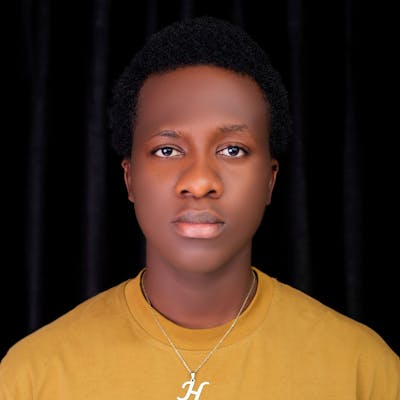 Leo's Nuggets
Leo's Nuggets