Navigating Shell Initialization, Variables, and Expansions

Understanding how the shell initializes, how variables work, and the power of expansions is essential for effective command-line usage. In this article, we'll uncover the intricacies of initialization, explore variables, delve into expansions, and provide insights into shell arithmetic and aliases.
General
- When you type
$ ls -l *.txt, the shell interprets and expands*.txtto match all.txtfiles in the directory, and then executes thels -lcommand on those files.
Shell Initialization Files
/etc/profileis a system-wide initialization script executed for login shells./etc/profile.dis a directory containing scripts that are sourced by/etc/profile.~/.bashrcis a user-specific initialization script executed for interactive non-login shells.
Variables
A local variable is confined to the current shell session, while a global variable is available to all shell sessions.
A reserved variable has a predefined meaning in the shell. Examples include
$HOME,$PATH, and$PS1.Create a variable:
variable_name=value.Update a variable:
variable_name=new_value.Delete a variable:
unset variable_name.The
$HOMEvariable stores the path to the user's home directory.The
$PATHvariable lists directories where the shell looks for executable files.The
$PS1variable defines the shell prompt.Special parameters are variables that provide information about the shell or its behavior.
$?holds the exit status of the last executed command.
Expansions
Expansion is the process of interpreting special characters in a command or text.
Single quotes (
') preserve the literal value of all characters within them.Double quotes (
") allow variable expansion and command substitution, except for$, ````, and\.Command substitution can be done with
$(command)or backtickscommand.
Shell Arithmetic
Perform arithmetic operations using the
$((...))syntax.For example:
result=$((5 + 3)).
The Alias Command
Create an alias:
alias alias_name='command'.List aliases:
alias.Temporarily disable an alias:
\alias_name.
Other Help Pages
- To execute commands from a file in the current shell, use the
sourcecommand or its shorthand.followed by the filename.
Conclusion
As you delve into the nuances of shell initialization, variables, expansions, and more, you'll gain a comprehensive understanding of how to harness the power of the command line. By mastering these concepts, you'll streamline your workflows, enhance your efficiency, and unlock the full potential of the shell environment.
Remember that practice and experimentation are key. As you navigate through different scenarios and use cases, you'll cultivate a deeper understanding of how initialization, variables, expansions, and other shell features seamlessly integrate into your daily command-line interactions.
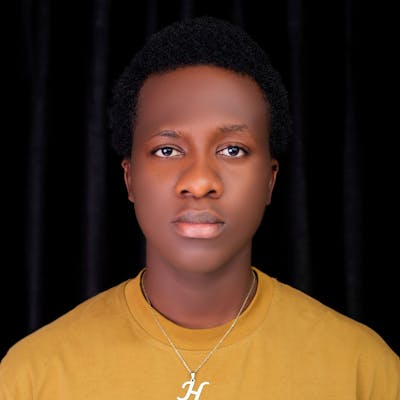 Leo's Nuggets
Leo's Nuggets