Makefiles in C: Simplifying Compilation

In the world of software development, efficiency is key. One tool that has stood the test of time in aiding developers in streamlining their build processes is the Make utility, along with its configuration files known as Makefiles. In this article, we'll delve into the world of Makefiles, exploring what they are, why and how to use them effectively, the concept of rules, types of rules, essential rules, and the role of variables within Makefiles. We'll also provide sample Makefiles, instructions on installing the Make utility, and a brief guide on how to use it.
Understanding Make and Makefiles
Make is a build automation tool that helps developers manage and control the compilation and linking process of their software projects. It ensures that only the necessary files are compiled, based on the changes made since the last compilation. Makefiles, on the other hand, are configuration files written in a specialized syntax that instruct the Make utility on how to build the software.
When and Why to Use Makefiles
Makefiles are particularly useful in larger software projects where the compilation process involves numerous source files, dependencies, and multiple steps. They enable developers to automate the build process, ensuring that only the modified files are compiled, thereby saving time and resources.
The benefits of using Makefiles include:
Efficiency: Makefiles help avoid unnecessary recompilation of unchanged files, speeding up the build process.
Dependency Management: Makefiles can manage complex dependency chains, ensuring that changes to one part of the project trigger recompilation of only the affected parts.
Consistency: Using Makefiles ensures that all team members follow the same build process, reducing inconsistencies in the final output.
Customization: Makefiles allow developers to define custom build rules and parameters tailored to the project's needs.
Anatomy of a Makefile
A Makefile consists of rules, dependencies, commands, and variables.
Rules
Rules define the targets (output files) that need to be built and the prerequisites (input files or other targets) required for building the targets. A rule is defined in the following format:
target: prerequisites
commands
Explicit and Implicit Rules
There are two types of rules in Makefiles: explicit and implicit.
Explicit Rules: These are rules where the developer specifies exactly how to build a target. They explicitly list the commands needed to compile the target.
Implicit Rules: Also known as pattern rules, these are predefined rules for common build tasks. They allow you to specify a target and its prerequisites without needing to provide the compilation commands. Make will automatically apply the appropriate implicit rule.
Common and Useful Rules
While you can create custom rules based on your project's requirements, several rules are commonly used:
all: This rule compiles the entire project. It usually depends on all the source files.
clean: This rule removes all compiled files, returning the directory to a clean state.
install: This rule installs the compiled software to a specified location.
test: This rule runs automated tests on the compiled software.
Variables
Variables are used to store values that can be reused throughout the Makefile. They enhance the flexibility and maintainability of the build process. Variables are defined using the following syntax:
VAR_NAME = value
Variables can store file paths, compiler flags, and other configuration settings. For example:
CC = gcc
CFLAGS = -Wall -O2
To use a variable, enclose its name in $( ), like $(CC) or $(CFLAGS).
Writing an Effective Makefile
Identify Targets and Dependencies: Clearly define the targets your Makefile will build and their dependencies.
Write Rules: Write rules for each target, specifying its prerequisites and the commands needed to build it.
Use Variables: Utilize variables to store compiler names, flags, and file paths, enhancing maintainability.
Employ Implicit Rules: Leverage built-in implicit rules for common tasks to reduce manual configuration.
Consider Project Structure: Organize your Makefile according to your project's directory structure for better readability.
Add Phony Targets: Use
.PHONYtargets for non-file targets likecleanandallto prevent conflicts with actual files.Document Your Makefile: Add comments to explain the purpose of rules, variables, and other sections.
Installing Make and Using It
Installing Make
Make is usually pre-installed on Unix-like operating systems. To check if it's installed, open a terminal and enter:
make -v
If it's not installed, you can typically install it using your system's package manager. For example, on Debian-based systems:
sudo apt-get install make
Using Make
Create a text file named
Makefile(with no file extension) in your project's root directory.Add your rules, dependencies, commands, and variables to the Makefile.
Open a terminal and navigate to your project's directory.
To build a target, simply run:
make target_name
For example, if you have a all target defined, run:
make all
- To clean up compiled files, run:
make clean
Sample Makefile
Here's a simple example of a Makefile for compiling a C program:
CC = gcc
CFLAGS = -Wall -O2
all: my_program
my_program: main.c utils.c
$(CC) $(CFLAGS) -o my_program main.c utils.c
clean:
rm -f my_program
Conclusion
Makefiles are an essential tool for managing the build process of software projects efficiently. By automating compilation, managing dependencies, and providing a consistent build environment, Makefiles contribute significantly to a smooth development workflow. With a solid understanding of rules, types of rules, and the role of variables, along with practical knowledge of installing and using the Make utility, you'll be well-equipped to create Makefiles that enhance the productivity and maintainability of your software projects.
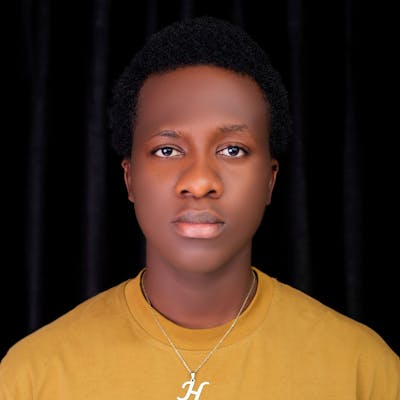 Leo's Nuggets
Leo's Nuggets