Exploring the World of Databases and SQL

Welcome to the world of databases and SQL, where data management and manipulation take center stage. Let's dive into the fundamentals that underpin this vital aspect of software development.
Understanding Databases and Relational Databases
Database Defined: A database is a structured collection of data organized for easy retrieval, manipulation, and storage.
Relational Databases: These databases store data in tabular form, with relations established between tables using keys.
Demystifying SQL
SQL Unveiled: SQL stands for Structured Query Language. It's a domain-specific language used for managing and querying relational databases.
The MySQL Adventure: MySQL is an open-source relational database management system. It's widely used for web applications and various software projects.
Creating and Managing Databases in MySQL
Creating a Database: You can use the CREATE DATABASE statement in MySQL to create a new database.
CREATE DATABASE mydatabase;
Modifying Databases: The ALTER DATABASE statement is used to modify an existing database.
ALTER DATABASE mydatabase
CHARACTER SET = utf8mb4
COLLATE = utf8mb4_unicode_ci;
Differentiating DDL and DML
DDL: Data Definition Language (DDL) is used to define and manage the structure of the database, including tables and constraints.
CREATE TABLE employees (
id INT PRIMARY KEY,
name VARCHAR(255),
age INT
);
DML: Data Manipulation Language (DML) is used for manipulating data within the tables.
INSERT INTO employees (id, name, age)
VALUES (1, 'Alice', 25);
Navigating SELECT Statements
Retrieving Data: The SELECT statement retrieves data from a table based on specified conditions.
SELECT name, age
FROM employees
WHERE age > 30;
Adding, Updating, and Deleting Data
INSERT: The INSERT statement adds new rows to a table.
INSERT INTO employees (name, age)
VALUES ('Bob', 28);
UPDATE: The UPDATE statement modifies existing data in a table.
UPDATE employees
SET age = 29
WHERE name = 'Alice';
DELETE: The DELETE statement removes rows from a table based on specified criteria.
DELETE FROM employees
WHERE age > 30;
Embracing Subqueries
Subqueries Explained: Subqueries are queries nested within other queries. They provide a way to retrieve data based on the results of another query.
SELECT name
FROM employees
WHERE age > (SELECT AVG(age) FROM employees);
Harnessing MySQL Functions
Built-in Functions: MySQL offers numerous functions to perform operations on data.
SELECT COUNT(*) FROM employees; -- Count rows
SELECT SUM(salary) FROM salaries; -- Calculate sum
SELECT MAX(age) FROM employees; -- Find maximum value
SELECT MIN(salary) FROM salaries; -- Find minimum value
Conclusion
SQL is your gateway to effective data manipulation. By mastering these concepts, you're equipping yourself with the tools to create and manage databases, execute powerful queries, and make informed decisions based on data.
Remember, databases are the backbone of modern software systems, and SQL proficiency is a valuable skill that can elevate your programming capabilities.
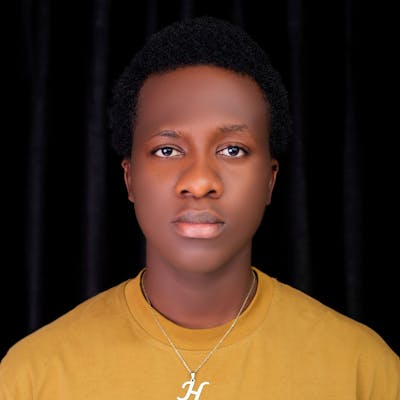 Leo's Nuggets
Leo's Nuggets