Debugging Essentials: C Dose

Debugging is an art that every programmer must master. In this article, we'll delve into the world of debugging, exploring various techniques to identify and resolve errors in your C programs. From understanding the basics of debugging to deciphering error messages, we'll equip you with the tools you need to conquer bugs and create more robust code.
Understanding Debugging
Debugging is the process of identifying and rectifying errors, or bugs, in your code. It's a critical skill that ensures your programs run as intended and are free from unexpected behavior.
Manual Debugging Techniques
Print Statements: Use
printfto display intermediate values and trace the program's execution flow.Code Inspection: Review your code line by line to identify syntax errors or logical issues.
Step-by-Step Execution: Run your program in a controlled manner, observing its behavior at each step.
Binary Search: If a bug appears in a larger section of code, systematically isolate the problematic part.
Rubber Duck Debugging: Explain your code to an inanimate object or a colleague to trigger insights.
Deciphering Error Messages
Error messages are your program's way of communicating issues. Here's how to read them effectively:
Error Type: Identify the type of error, such as syntax, runtime, or logical errors.
Line Number: Note the line number where the error occurred for precise localization.
Error Description: Understand the error message's description to grasp the root cause.
Context: Analyze the context in which the error occurred to deduce possible causes.
Stack Trace: If available, the stack trace reveals the sequence of function calls leading to the error.
Example: Debugging a Simple Program
Let's consider a simple program that calculates the factorial of a number but contains a bug.
#include <stdio.h>
int factorial(int n) {
if (n <= 1) {
return 1;
} else {
return n * factorial(1 - n); // Bug: should be n * factorial(n - 1)
}
}
int main() {
int num = 5;
int result = factorial(num);
printf("Factorial of %d is %d\n", num, result);
return 0;
}
Upon running this program, you might encounter a stack overflow error due to the incorrect recursive call.
Conclusion
Debugging is an integral part of programming, transforming you into a more proficient coder. By mastering manual debugging methods and learning to interpret error messages, you're empowering yourself to tackle even the most intricate bugs. Remember, debugging is not just about fixing errors—it's about honing your problem-solving skills and gaining a deeper understanding of your code.
So, the next time you encounter a bug, embrace it as an opportunity to learn and grow. With every bug you conquer, you're refining your craft and inching closer to becoming a C programming maestro.
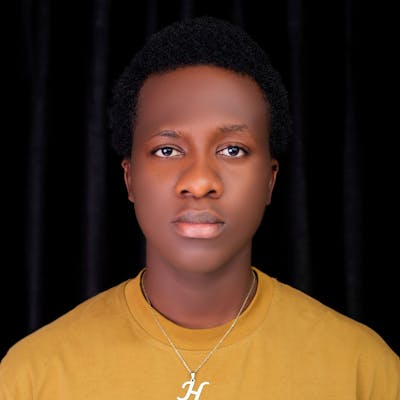 Leo's Nuggets
Leo's Nuggets