Crafting Python Excellence: Packages, Interpreters, and Testing

Elevate your Python programming skills by delving into the creation of packages, the development of command interpreters using the cmd module, the world of unit testing, serialization, JSON file manipulation, datetime management, and more.
Python Packages: Organize and Share
Master the art of creating Python packages to modularize your code and enhance code organization and sharing.
Defining a Package: A Python package is a directory containing Python modules and a special __init__.py file.
# mypackage/__init__.py
from .module1 import function1
from .module2 import function2
Command Interpreters with cmd Module
Discover the cmd module for building interactive command-line interpreters in Python.
Building a Command Interpreter: The cmd module lets you create interactive shells with commands and functions.
import cmd
class MyInterpreter(cmd.Cmd):
prompt = '> '
def do_hello(self, arg):
"""Prints 'Hello, World!'"""
print("Hello, World!")
def do_exit(self, arg):
"""Exits the interpreter"""
return True
if __name__ == '__main__':
MyInterpreter().cmdloop()
Unleashing the Power of Unit Testing
Dive into unit testing and its significance in ensuring code quality in large projects.
Unit Testing Essentials: Unit testing involves testing individual units or components of code to ensure correctness.
Writing Unit Tests: Use the built-in unittest module to write and execute unit tests.
import unittest
def add(a, b):
return a + b
class TestAddition(unittest.TestCase):
def test_positive_numbers(self):
self.assertEqual(add(2, 3), 5)
def test_negative_numbers(self):
self.assertEqual(add(-2, -3), -5)
if __name__ == '__main__':
unittest.main()
Serialization and Deserialization of Classes
Learn the art of serializing and deserializing classes to store and retrieve complex data structures.
Serialization Basics: Serialization converts complex objects into a format suitable for storage or transmission.
Serialization with Pickle: The pickle module offers serialization and deserialization of Python objects.
import pickle
class Student:
def __init__(self, name, age):
self.name = name
self.age = age
student = Student("Alice", 25)
# Serialize to a file
with open('student.pkl', 'wb') as f:
pickle.dump(student, f)
# Deserialize from a file
with open('student.pkl', 'rb') as f:
loaded_student = pickle.load(f)
print(loaded_student.name, loaded_student.age)
Mastering JSON Handling
Explore the manipulation of JSON data, a popular format for data interchange.
Writing JSON: Use the json module to convert Python data structures to JSON format.
Reading JSON: Decode JSON data to Python data structures using the json module.
import json
data = {
"name": "Alice",
"age": 25
}
# Serialize to JSON string
json_str = json.dumps(data)
print(json_str)
# Deserialize from JSON string
loaded_data = json.loads(json_str)
print(loaded_data["name"], loaded_data["age"])
Navigating Datetime Module
Understand datetime module for handling dates and times in Python.
Datetime Basics: The datetime module provides classes for manipulating dates and times.
Date and Time Arithmetic: Perform arithmetic operations with datetime objects.
from datetime import datetime, timedelta
# Current date and time
current_time = datetime.now()
# Calculate future date
future_date = current_time + timedelta(days=7)
print("Current:", current_time)
print("Future:", future_date)
Unveiling the World of UUIDs
Get acquainted with UUIDs (Universally Unique Identifiers) for creating unique identifiers.
UUIDs in Python: The uuid module offers functions for generating UUIDs.
import uuid
# Generate a UUID
unique_id = uuid.uuid4()
print(unique_id)
*args and **kwargs: Versatile Function Arguments
Master the use of *args and **kwargs for flexible function argument handling.
*args: The *args syntax allows functions to accept a variable number of positional arguments.
**kwargs: The **kwargs syntax enables functions to accept a variable number of keyword arguments.
def print_args(*args):
for arg in args:
print(arg)
def print_kwargs(**kwargs):
for key, value in kwargs.items():
print(key, value)
print_args(1, 2, 3)
print_kwargs(name="Alice", age=25)
Handling Named Arguments in Functions
Discover the elegance of named arguments, improving function readability.
Named Arguments: Named arguments allow passing arguments to functions using their parameter names.
def greet(name, message):
print(f"Hello, {name}! {message}")
greet(name="Alice", message="How are you?")
Conclusion
By exploring these topics, you're embarking on a journey toward Python mastery. Packages, interpreters, testing, serialization, and other advanced concepts open doors to developing robust, organized, and efficient Python code. Armed with this knowledge, you're poised to take your Python skills to new heights.
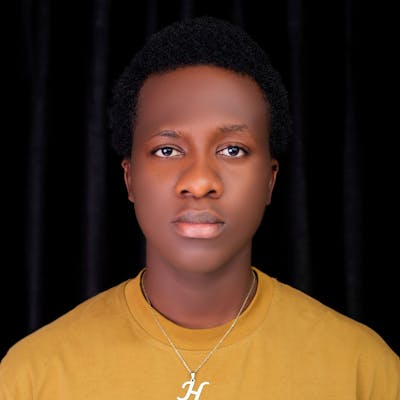 Leo's Nuggets
Leo's Nuggets